An easy-to-use payment terminal without an onboarding fee
Elevate your business with seamless payment solutions by accepting card and contactless payments using our user-friendly payment terminal seamlessly connected to Vello.
Our integrated system streamlines your payment process, with the exact amount automatically transferred from Vello to your payment terminal. Should the need arise, you have the flexibility to split the total into multiple transactions directly within the Vello platform.
Beyond on-the-spot transactions, Vello empowers you to receive advance payments online or effortlessly generate post-treatment invoices for your customers.
Furthermore, our state-of-the-art payment terminal extends your payment options to include popular methods such as Apple Pay and Google Pay, ensuring you're equipped for all your customers' preferences.
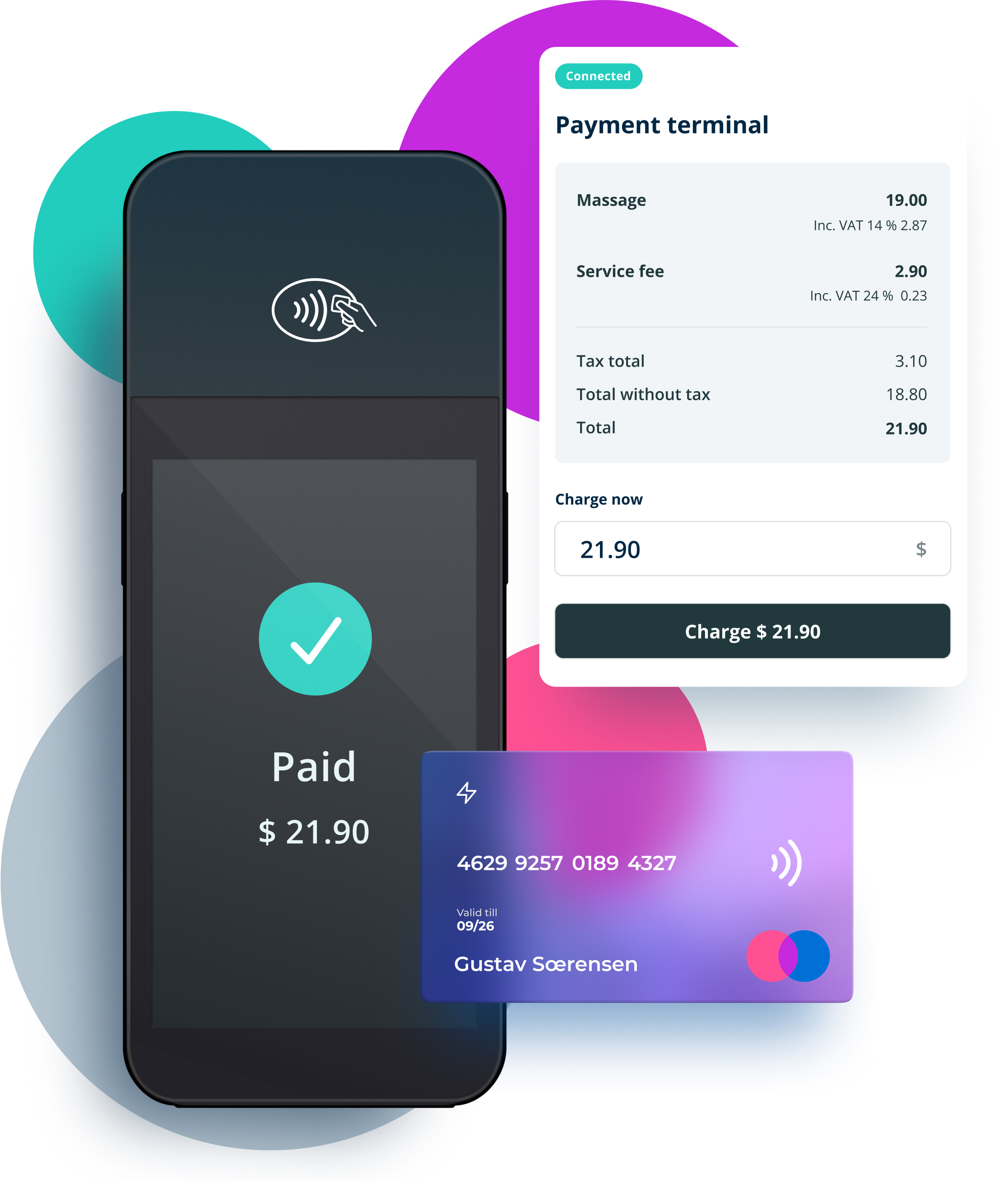
Automatically talks with Vello
Our payment terminal seamlessly integrates with Vello's appointment booking. Simply choose a payment option directly from your calendar view, and the charged amount is automatically sent from Vello to your payment terminal.
Wireless and reliable
Vello's payment terminal is wireless. Use the terminal easily everywhere in your business premises and at fairs. Our payment terminal also looks familiar and is easy to use. A positive user experience strengthens the customer's trust.
No onboarding fee
Use Vello's payment terminal for free with no starting fee hidden costs. The device is included with Vello Premium subscription. Payment brokerage fee varies based on your business level and starts from 0.9 % + 0.25€.
You can use Vello's payment terminal with no onboarding fee. Order a payment terminal today!
Interested in accepting on-the-spot card and mobile payments? With Vello, it's a breeze. You can order a Vello payment terminal directly within your Vello account. Expect a fully equipped payment terminal, delivered to your doorstep within approximately a week.
You have the flexibility to determine which bookings require upfront payment, which ones you'd like to invoice later, and which you'll charge customers on the spot.
Leave the setup of the payment terminal to us - your focus can remain on delivering exceptional customer service.
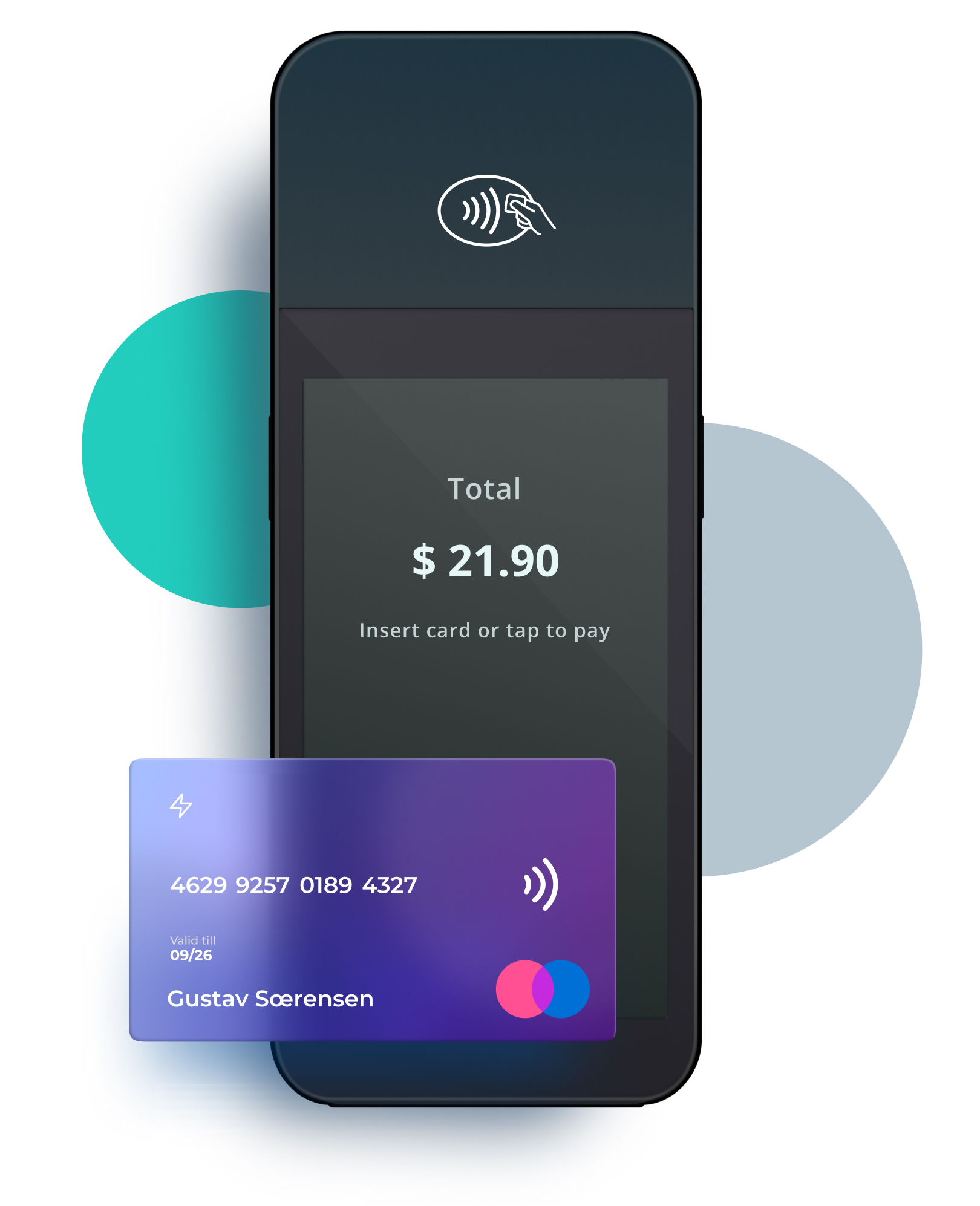
Money to your company's bank account
Vello settles all payments (advance payments, on-site payments and payments for gift cards and serial cards) directly to your company's bank account every Monday.
All cards and contactless payment methods
In Vello, it doesn't matter which bank your company is a customer of or which payment card your customer wants to use. All banks and payment cards around the world are accepted.
Accuracy and flawlessness
Automated extraction of customer information, amounts, VAT, payment methods, and dates for receipts minimizes human errors, streamlining the process for both you and your customers.
All the features of paying on the spot
Connected to Bookings
A digital payment terminal that is automatically connected to the bookings allows you to transfer bookings to the payment terminal with one click. Clever!
No need for a mobile subscription
Our payment terminal seamlessly connects to Vello through a wireless network, eliminating the need for an additional mobile subscription.
Amount to the payment terminal
Our terminal seamlessly integrates with Vello's appointment booking system, effortlessly transferring payment amounts and simplifying transactions.
Receipts won't be lost
The details of each customer include a comprehensive record of their payments and the corresponding receipts. With just a quick glance, you can easily access the customer's complete receipt history and even send the receipt to them afterwards.
Reporting
Vello also includes extensive sales reporting. Through the reports, you can easily monitor your sales and, if you wish, download the sales reports as a file to your device for further processing.
Service-specific payment settings
In Vello, the payment option can be set on a service-by-service basis. This way you can decide for yourself which bookings must be paid in advance, which can be paid on the spot or later with an invoice.
Different payment methods
In Vello, you can receive several different payments from the customer, combining different payment methods. For example, your customer can pay part of the amount in cash and the rest with a payment card.
Splitting the payment into parts
In Vello, the total amount can be divided into parts. This way your customer can combine different payment methods. Dividing the payment into parts for groups enables each member of the group to pay their share using the payment method they want.
Partial payment
Vello breaks down the partial payments with a receipt and shows how much of the total amount is still unpaid. You can charge the customer the rest immediately or transfer it to be invoiced by the customer.
Contactless payment
Vello's payment terminal supports contactless payment. When using contactless payment, your customer does not need to enter the PIN code of their payment card. Local payment is a secure payment without physical contact.
Chip card and PIN code
You can pay with a chip-based payment card and PIN code at Vello's payment terminal - of course. The customer enters his/her PIN code on the touch screen of the payment terminal.
Magnetic stripe
The payment terminal for uncommon cards connected to Vello has a specialized magnetic stripe reader. This reader effortlessly scans the card number and requests the customer's signature to authorize the payment transaction.
Paid or unpaid
In Vello, you can clearly see, per bookings, whether the bookings has been paid in advance in Vello or whether the bookings has been invoiced. You easily charge the customer for unpaid bookings with one click.
Entering the payment card number
If a customer's payment card is damaged and the payment terminal fails to automatically read the card number, Vello allows you to effortlessly bypass the automated process and manually input the customer's payment card details.
Sending the receipt to the customer
After the payment transaction, the customer will automatically receive a receipt in their e-mail. If necessary, you can also send the receipt manually. The receipt contains the information required by law and as such is suitable for accounting.
Printing out the receipt
After payment, customers will automatically receive an email receipt. However, you can still print out the receipt as well. The receipt includes all necessary information for legal and accounting purposes.
Export receipts
It is possible to export the receipt as a PDF file on your device. You can process the saved receipt like any file on your device: send the file, archive it, export it to a web folder or print it.
VAT on the receipt
Receipts are legally compliant, providing your company's name, contact information, company ID, date, and receipt number. It also includes detailed information on purchased products and services, quantities, and payment, including VAT.
We will be happy to tell you more
We will be happy to tell you more and help you choose the best payment solution. If necessary, you can contact our customer support.
Ready to start?
You can use Vello for Free right away.
Get started nowGet started with a Free plan. Expand at any time. No opening fee, no risk, and no commitment. You don't need a credit card to register.